How to add Hostinger Domain with Blogger
Hello Friends this is Hitechplus, aaj hum apko batane wale hai kii aap apne Blogger ko Hostinger ke custom domain se kaise connect kar sakte hai.So, how you can add Hostinger Domain with Blogger.aap kaise apne blogger ko hostinger ke custom domain se connect kaise kar sakte hai.Apke pass iske liye teen cheeze honi chahiye
1.A Blogger Account
2.A functional Domain
3.Access to DNS Editor
Agar apke pass ye teen cheeze hai to aap apne blogger ko custom domain se connect kar sakte hai.iske liye apko inn steps ko follow karein... To chaliye shuru karte hai.
Firstly open your hostinger account and go to DNS zone wahan pe aap kuch aisa dekhenge..
Phir apko apna custom domain type karna hai aur save pe click karna hai..
phir apko apke do CNAME milenge.
apko CNAME ke section pe jana hai aur wahan pe www CNAME ke record ko ghs.google.com mein change karna hai.
Agar apko ye post pasand aayi hai to comments section mein apne views zarror bataye..








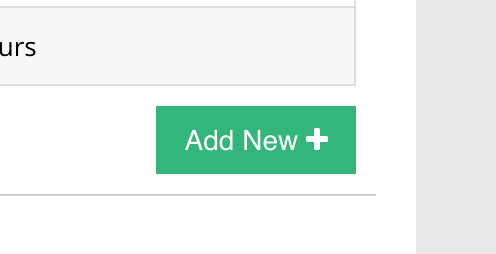


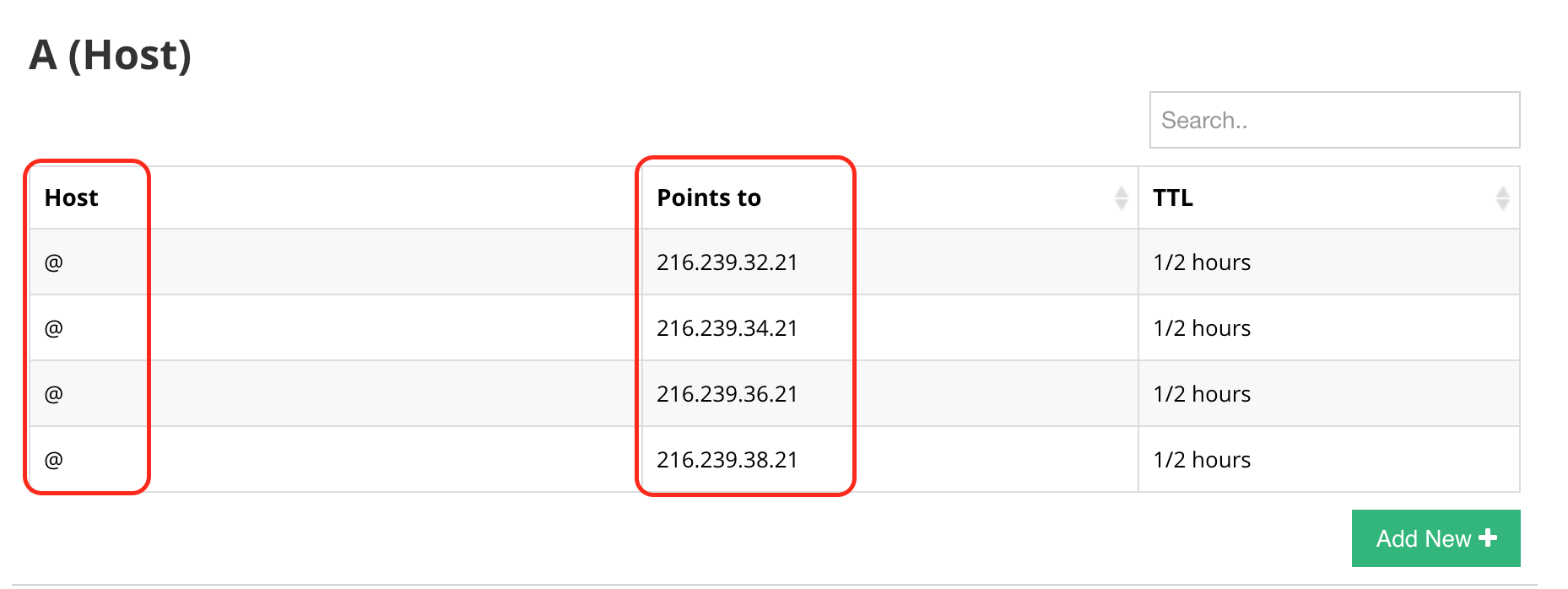




1 Comments
Ur artical is so usfull
ReplyDelete